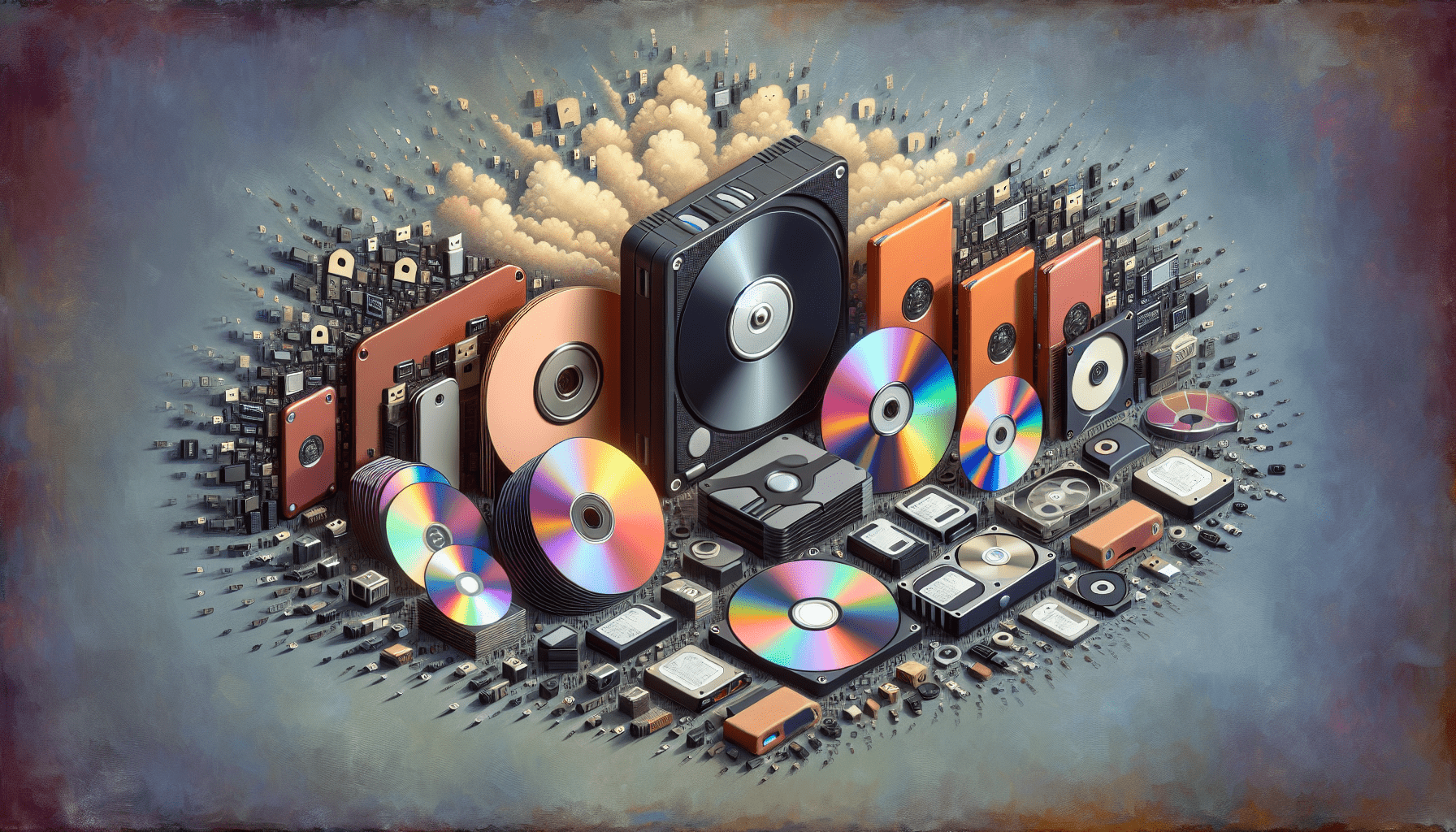If you’re on a quest to find the most budget-friendly backup media solution, look no further. In this article, we’ll explore various options that won’t break the bank while ensuring your important data remains safe and secure. From cloud storage to external hard drives, discover the most cost-effective choices to protect your valuable files.
External Hard Drive
Portable and Affordable
External hard drives are a popular option for backing up your important data due to their portability and affordability. These devices, typically ranging in storage capacities from several hundred gigabytes to multiple terabytes, allow you to easily store and transfer large amounts of data. Whether you’re a student, a professional, or just someone who needs extra space for media files, an external hard drive offers a cost-effective solution.
Large Storage Capacity
One of the key advantages of external hard drives is their large storage capacity. With the ever-increasing file sizes of photos, videos, and applications, having a high-capacity storage solution becomes essential. External hard drives can easily accommodate this demand, providing you with ample space to store all your valuable data in one place. From bulky software installations to extensive multimedia libraries, you can rest assured knowing that your storage needs can be met with an external hard drive.
USB Flash Drive
Compact and Convenient
If you’re looking for a backup solution that is compact and convenient, a USB flash drive might be the perfect choice for you. These tiny devices, often no larger than a thumb, can fit in your pocket or attach to your keychain, making them incredibly portable. As such, they can be easily carried around wherever you go, ensuring that your important files are always within reach.
Affordable for Small Amounts of Data
While USB flash drives may not offer as much storage capacity as external hard drives or other options, they are an affordable solution for backing up small amounts of data. If you only need to back up a few documents, photos, or music files, a USB flash drive provides a cost-effective way to do so. With various storage capacities available, you can choose the size that suits your needs and budget.
DVDs and CDs
Low-cost and Widespread
For those on a budget, DVDs and CDs can be a viable backup media option. These optical discs are widely available and relatively inexpensive, making them a popular choice among individuals and small businesses alike. Additionally, with the advent of DVD-R and CD-R technology, you can easily create your own backup discs using a computer and a compatible burner.
Limited Storage Capacity
However, it is important to note that DVDs and CDs have limited storage capacities compared to other backup media options. A standard DVD can typically hold up to 4.7 GB of data, while a CD can store around 700 MB. This means that if you have a large amount of data to back up, you may need multiple discs, which can be time-consuming and inconvenient. Additionally, the physical nature of these discs makes them susceptible to damage or degradation over time.
SD Cards
Affordable and Reliable
SD cards, often used in cameras and smartphones to expand storage capacity, can also serve as a backup media option. These small, portable devices offer affordability and reliability, making them suitable for individuals who need to back up their data on the go. With various storage capacities available, you can choose an SD card that meets your needs and fits your budget.
Limited Storage Capacity
Similar to USB flash drives, SD cards have limited storage capacities compared to other backup options. While they may be sufficient for backing up important documents, contacts, or even some photos, they may not be suitable for larger data sets. However, their portability and ease of use make them a convenient solution for those who only need to back up a moderate amount of data.
Cloud Storage
Low Cost or Free Options
Cloud storage has gained popularity in recent years due to its affordability and accessibility. Many service providers offer low-cost or even free plans that allow you to store your files securely on remote servers. This eliminates the need for physical storage devices and provides an off-site backup solution that can protect your data from physical damage or loss.
Accessible from Anywhere
One of the key advantages of cloud storage is its accessibility. With an internet connection, you can access your files from anywhere, using any device. This makes cloud storage particularly useful for individuals who need to access their data while on the go or across multiple devices. Whether you’re traveling, working remotely, or simply want the convenience of accessing your files from different locations, cloud storage offers a convenient and flexible solution.
Network Attached Storage (NAS)
Shared Storage for Multiple Devices
Network Attached Storage (NAS) is a backup solution that involves dedicated storage devices connected to a network. With NAS, you can create a centralized storage solution accessible to multiple devices, such as computers, laptops, and even smartphones. This makes it ideal for small businesses or households with multiple users who need shared access to their backup data.
Initial Investment Required
While NAS provides the advantage of shared storage, it does require an initial investment, including the purchase of a NAS device and hard drives. However, when compared to the cost of individual external hard drives or other backup media, NAS can be a cost-effective solution in the long run. Additionally, with the ability to expand storage capacity as needed, NAS offers scalability for growing storage demands.
Tape Drives
Cost-effective for Large-scale Backups
Tape drives, often used by businesses or institutions with large-scale backup requirements, offer a cost-effective solution for long-term data storage. Despite being a more specialized option, tape drives can provide an excellent backup media solution in terms of durability, longevity, and cost-effectiveness.
Specialized Hardware Required
One important consideration when opting for tape drives is the specialized hardware required. Tape drives are not as commonly available or as easily accessible as other backup media options. You would need to invest in a tape drive unit and the relevant tapes, as well as a compatible backup software. However, for organizations with significant backup needs, tape drives can offer an efficient and budget-friendly solution.
Online Backup Services
Affordable Subscription Plans
Online backup services, also known as cloud backup services, offer an alternative to physical backup media. These services allow you to store your data securely on remote servers, providing added protection against physical damage or loss. Many online backup service providers offer affordable subscription plans that cater to various storage needs, making them a suitable option for individuals and businesses alike.
Dependent on Internet Connection
One major consideration when choosing online backup services is the dependency on a stable internet connection. Uploading and downloading large amounts of data can be time-consuming, especially if you have a slower internet connection. It is crucial to have a reliable and fast internet connection to ensure efficient and seamless backup processes. Additionally, fees may apply if you exceed your storage limits or require additional features, so it is essential to consider your specific needs and budget when opting for online backup services.
External Solid State Drive (SSD)
Faster Data Transfer Speeds
External solid-state drives (SSDs) offer faster data transfer speeds compared to traditional hard drives. With no moving parts, SSDs can read and write data at a much higher speed, providing rapid backup and retrieval of your files. This makes them an attractive option for individuals who require quick access to their backed-up data or those dealing with large file sizes.
Higher Price Point
However, it is worth noting that external SSDs generally come at a higher price point compared to traditional hard drives or other backup media options. The advanced technology and faster performance of SSDs contribute to their relatively higher cost. Therefore, if speed is your top priority and you are willing to invest a bit more for enhanced performance, an external SSD might be the ideal backup solution for you.
Microfilm or Microfiche
Low-tech and Long-lasting
Microfilm and microfiche are low-tech backup media options that have been widely used in libraries, archives, and historical preservation projects. These formats involve capturing images of documents onto a roll of film (microfilm) or pre-cut sheets of film (microfiche). Despite being an older technology, microfilm and microfiche have proven to be long-lasting and resistant to degradation, making them suitable for long-term data storage.
Requires Special Equipment
One significant consideration when opting for microfilm or microfiche is the requirement for specialized equipment to read and access the stored information. This can be a limiting factor for individual users who do not have access to such equipment. Additionally, the manual process of capturing and accessing data on microfilm or microfiche can be time-consuming and labor-intensive. However, for institutions or organizations with a need for long-term archival storage, these low-tech options can offer a reliable backup solution.
In conclusion, when considering the cheapest backup media options, it is essential to assess your specific needs, budget, and preferences. External hard drives provide a portable and affordable solution, with ample storage capacity for a wide range of data. USB flash drives offer convenience and affordability for small data backups on the go. DVDs and CDs are low-cost and widespread, but have limited storage capacities. SD cards provide an affordable and reliable option, albeit with limited storage capacity. Cloud storage offers low-cost or free options with accessibility from anywhere, while NAS provides shared storage for multiple devices, requiring an initial investment. Tape drives are cost-effective for large-scale backups but require specialized hardware. Online backup services offer affordable subscription plans but depend on a stable internet connection. External SSDs provide faster data transfer speeds but come at a higher price point. Microfilm and microfiche offer a low-tech, long-lasting option but require special equipment. Assess your needs, evaluate the advantages and limitations of each option, and choose the backup media solution that best suits your requirements and budget.